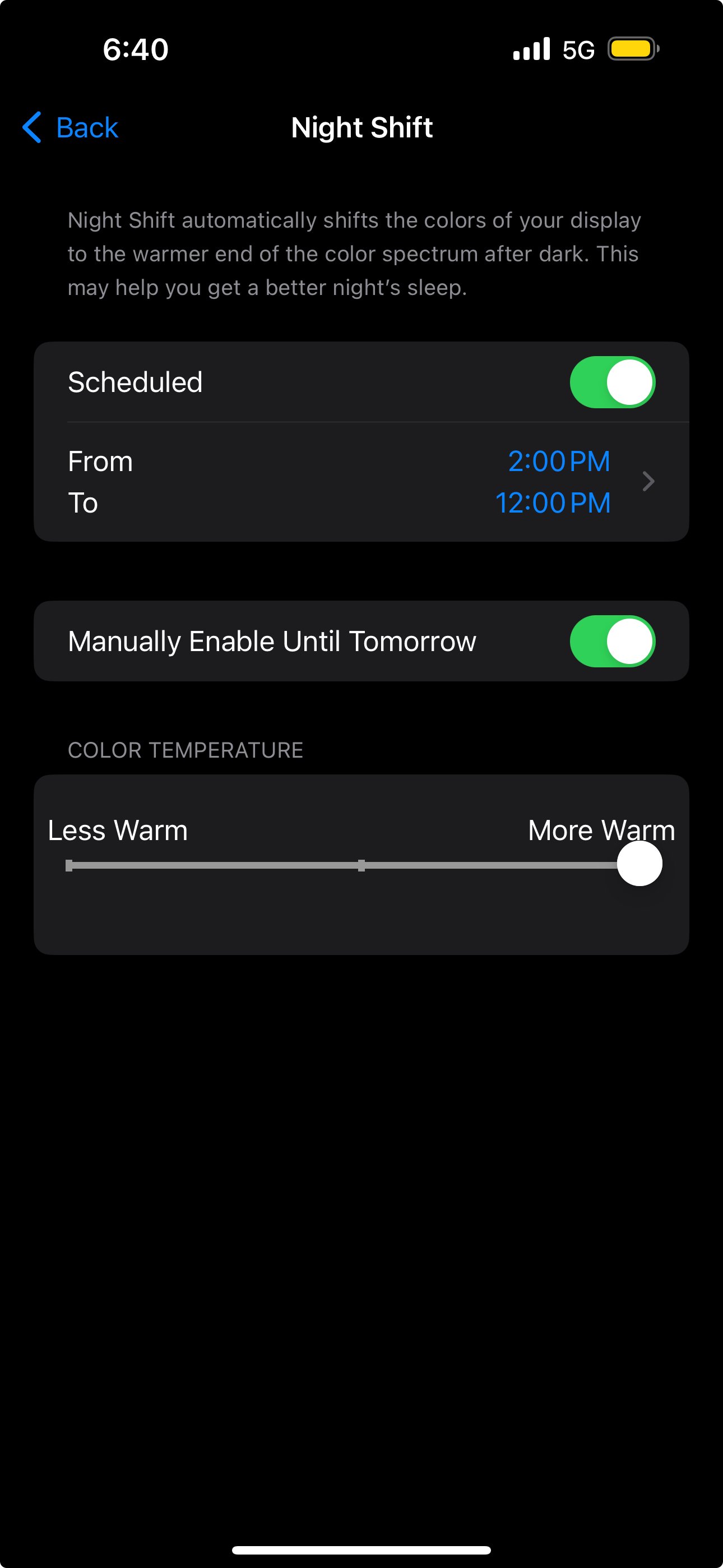Reducing Blue Light From Your Devices
Blue light exposure, particularly from screens, can impact our health in several ways, including contributing to bloating. Here’s a detailed explanation of how blue light can cause bloating:
Blue Light and the Nervous System
1. Disruption of Circadian Rhythm:
Mechanism: Blue light significantly affects the circadian rhythm, the body’s internal clock that regulates the sleep-wake cycle. Exposure to blue light in the evening can suppress the production of melatonin, a hormone that induces sleep.
Impact on Gut Health: A disrupted circadian rhythm can lead to irregular bowel movements and gastrointestinal discomfort. The gut has its own circadian rhythm, which is synchronized with the brain’s circadian clock. Disruption of this synchronization can impair digestion and lead to symptoms like bloating.
2. Activation of the Sympathetic Nervous System:
Mechanism: Blue light exposure, especially in the evening, can activate the sympathetic nervous system (SNS), which is responsible for the "fight or flight" response.
Impact on Digestion: Activation of the SNS can slow down digestive processes because it diverts blood flow away from the gastrointestinal tract and toward muscles and other vital organs. This slowdown can cause bloating and constipation as the gut’s motility is reduced.
Blue Light and Sleep Disruption
1. Poor Sleep Quality:
Mechanism: Reduced melatonin production due to blue light exposure results in difficulty falling asleep and maintaining deep sleep. Poor sleep quality is associated with increased stress levels and altered hormone production.
Impact on Gut Health: Poor sleep can increase levels of cortisol, the stress hormone, which can lead to gastrointestinal issues. Chronic elevated cortisol levels can disrupt the balance of gut bacteria, slow down digestion, and lead to bloating.
2. Altered Gut Microbiota:
Mechanism: Sleep disruption negatively affects the gut microbiome. Studies have shown that lack of sleep can lead to dysbiosis, an imbalance in the gut microbiota.
Impact on Digestion: Dysbiosis can cause poor digestion and increased gas production, leading to bloating. The gut microbiota plays a crucial role in breaking down food and maintaining gut health, and any imbalance can result in digestive issues.
Combined Effects of Nervous System Activation and Sleep Disruption
1. Increased Stress Levels:
Mechanism: Both the activation of the SNS and poor sleep contribute to higher stress levels. Chronic stress can lead to gastrointestinal disorders such as irritable bowel syndrome (IBS), which is often accompanied by bloating.
Impact on Gut Health: High stress levels can exacerbate gut issues, including bloating, by altering gut motility and increasing inflammation in the gut lining.
2. Slowed Gut Motility:
Mechanism: The combined effect of stress and poor sleep can slow down the movement of the digestive tract, leading to constipation and bloating.
Impact on Digestion: Reduced gut motility means that food moves more slowly through the digestive system, causing fermentation of undigested food by gut bacteria, which produces gas and results in bloating.
Reducing Blue Light
I’ve used this tool to reduce blue light on my iPhone for YEARS and it is tremendously helpful. Here are the step by step instructions:
Open Settings:
Tap the "Settings" app on your home screen.
Display & Brightness:
Scroll down and tap "Display & Brightness."
Night Shift:
Tap "Night Shift."
Schedule Night Shift:
You can schedule Night Shift to turn on automatically.
Tap the toggle switch next to "Scheduled" to turn it on.
Tap "From" to set the start and end times for Night Shift.
enter start time 2:00PM
enter end time 12:00PM
I KNOW THIS SOUNDS BACKWARDS, but trust me, it’s right. this way, your phone will reduce blue light all the time except 12pm-2pm, when the iPhone’s blue light matches the sun’s.
Manually Enable Night Shift:
tap the toggle switch next to "Manually Enable Until Tomorrow."
Adjust Color Temperature:
Use the slider under "Color Temperature" and slide it ALL the way to the warmest setting.
This is what your settings should look like:
Ok, now, I do not have an android, but I believe this is how it works on android, according to my research:
Open Settings:
Tap the "Settings" app on your home screen.
Display:
Scroll down and tap "Display."
Night Light (or Blue Light Filter):
Tap "Night Light" or "Blue Light Filter" (the name may vary depending on the device manufacturer).
Turn On Night Light:
Tap the toggle switch to turn on Night Light.
Schedule Night Light:
Tap "Schedule" to set the start and end times for Night Light.
Choose "Turns on at custom time" to set specific start and end times.
Alternatively, you can select "Turns on from sunset to sunrise."
Adjust Color Temperature:
Use the slider to adjust the color temperature. Slide it to the right to increase the warmth (reduce blue light).
For More on Blue Light…
This week on the pod, I explain what exactly blue light is & how it affects you; along with other topics that might interest you, like sleep, cortisol, inflammation, your nervous system & gut health. I highly recommend listening to supplement for a more thorough understanding of things that affect your bloating. You can listen to episode 182, “5 Easy Tools to Make You Hotter, Happier, & More Popular,” anywhere you listen to podcasts (including Apple Podcasts here), and you can WATCH the whole episode on Spotify (available here).